Getting the most out of formation IT resources
Following on the success of Information Systems Wing's Management Development Programme briefing held at PHQ Auditorium on June 25, Offbeat is able to provide this follow-up article to share with formations some tips on how to get the most out of formation IT resources.
Chief inspector Jeremy Dicker, the Account Manager handling all Information Technology requirements for operations as well as personnel and training (A and C Departments), said that establishment of the Business Services Division in ISW provides formations with a "Gateway to ISW services", helping formations through the development of IT systems, in support of frontline work and in the procurement of necessary IT equipment.
The Business Services Bureau, set up under the restructuring of ISW in August 2004, now provides comprehensive services to formation commanders to ensure the continued operation of IT systems and timely delivery of IT and COMMS solutions. The officers in the Business Services Division provide the first point of contact for formations in assessing their IT and COMMS needs and act as a bridge between formations and IT and COMMS technical teams.
The contacts of your Account Managers are:
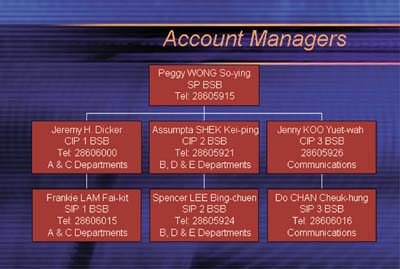
Mr Cornthwaite noted that working with major formations and the management services team of ISW in the past 12 months had provided the definition of the mission critical and critical support systems Force-wide and assessment of formation needs under the Information Systems Strategic Review. "The Force is now well placed, knowing where Force IT stands and what is needed in terms of new services and replacement of systems. Future IT services and priorities can take account and leverage the solid foundation of existing systems (CC III, CACCS 3, CIS and PICS) and make the most of the existing Force data network, e-mail, and the Police Intranet (POINT). Interfacing among systems, territory-wide systems and consolidation of IT services and resources are being pursued," he added.
Tips for procuring IT and COMMS (ICT) equipment
Superintendent (Business Services) Peggy Wong explained to Offbeat that the challenge being faced by most formations requiring new ICT services was knowing whom to communicate with in ISW.
"Hopefully the information in the ISW webpage on POINT and here in Offbeat will provide many of the answers to frequently asked questions and of course formations can contact their BSB account managers. Formations have their own IT co-ordinator and through the Client Focused Account Management Systems (CFAMS), each formation's designated officer, normally the EO, can input requests which will then be handled by a BSB account manager.
"Some pilot projects or equipment provision, such as the provision of shared workspace area for Crime Wong Tai Sin, may be funded through ISW, whilst others, such as replacement of an ageing PII terminal that hangs when multi-tasking, providing PDA and GPS for rural response by EU HKI and CCTV equipment used in Regional Crime KE and District Crime SSPO, may be funded by the formation. Account Managers are ready to give advice. In CFAMS the formations should provide details and justification for their request, along with identification of source of funding and confirmation of formation commander support," said Ms Wong.
Ms Wong advised formations to submit CFAMS before October 2005 to ensure procurement and delivery in 2005/6. The checklist to follow in preparing a CFAMS is:
* Does the request add value to policing?
* How does it improve efficiency and/or working conditions?
* Can some older systems / terminals be returned to provide savings?
* Identify the number of target beneficiaries
* Is the concept consistent with or based on existing Force policy?
* Has the request been included in, or covered by another project or system?
* Is it a priority essential to expenditure?
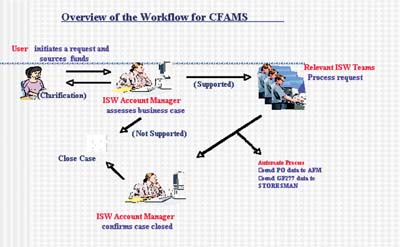
Another service that Ms Wong highlighted to Offbeat is the response to the many formations that have questions on the performance of the Force desktop terminal. She noted that there is presently no planned terminal replacement program and that all IT systems are covered by a service contract (SVM contract) and in case of any terminal functioning abnormally or slowly, the Force IT user should simply activate the maintenance service by calling the Central Helpdesk (2860-3444). All calls to the helpdesk are recorded so that failures, involving both hardware and software, can be carefully monitored by ISW along with the service from the contractor. To keep machines running smoothly, Ms Wong offered the following tips for users:
* Follow the regular Disk Cleaning Guidelines on POINT (Guidelines reproduced in Force Byte in this issue).
* Check the Win NT operating system with the SVM contractor and update to the version provided in 2002. Upgrade from seed A to seed C (either part of SVM service or $230 charge to user formation).
* Consider using formation discretionary funds to upgrade the machine or monitor as required. (Approx cost: $1,600 - $5,700).
* Call your Account Manager for advice and details.
The Information Technology Branch (ITB) Central Helpdesk (CHD) provides round-the-clock (24 hours x 7 days) IT technical support services to Force users. Sixteen IT technical officers from four teams handle calls from users, with 80 per cent of the total calls being received during day shifts between Monday and Friday. Some 1,500 hardware and 300 software problems are handled each month for over 13,000 Force terminals where some 7,000 are Force network terminals with 5,000 operating e-mail accounts. Officers attached to the CHD provide service to users on IT problems, which include:
* Unlocking and re-issuing POINT e-services password for network computer, performing fault diagnosis if appropriate,
*guiding users to perform recovery action according to procedures or recovery tools provided by ITB support team,
* redirecting PEN message during users' leave or when terminals are not functioning and handling application usage problem on CIS, DS2, and Access from Home applications,
* co-ordinating with ITB project team during power maintenance,
* arranging for the degaussing (erasing user data) of a hard disk,
* co-ordinating fast switching of CIS servers from normal to fallback during maintenance period or when CIS service is down, and
* arranging personal computer (PC) replacement when the user PC is faulty and user requests a replacement of PII 400 PC to maintain the user service until the PC is repaired and returned.